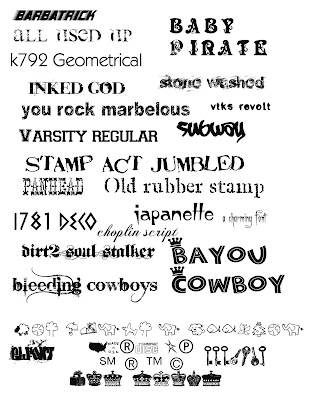
Here are the steps. Go to a site that offers free fonts. Here are a few that I have used but all of the above fonts were taken from dafont.
http://www.dafont.com/ http://www.fontfreak.com/ http://www.fontgarden.com/ http://www.highfonts.com/
When you find a font you like you click the download button to extract the fonts to your PC. I choose to load all of mine on my desktop.
Step 2. Open the file on your desk top. Click extract and type in C:\windows\fonts and hit next. It's that simple! Once I store them into fonts I delete the files off my desktop.
The fonts will usually say "for personal use only" but not all of them. It works out good for me since I take senior pictures for free I use the different fonts to add text the kids would like. Hope this helps someone. Enjoy!
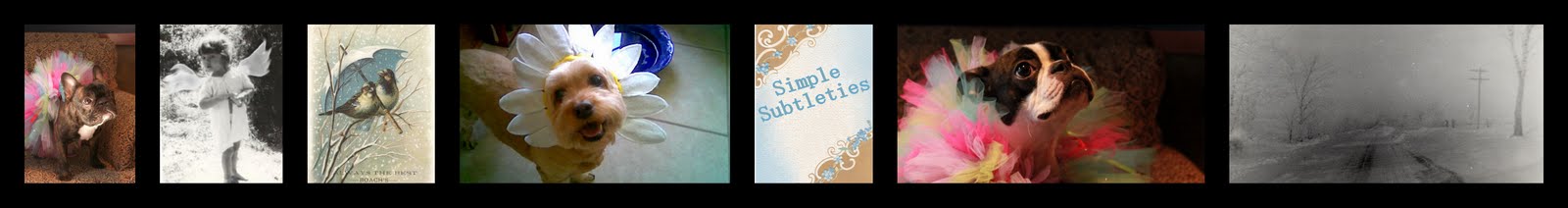
No comments:
Post a Comment
I would love to hear your ideas or comments!