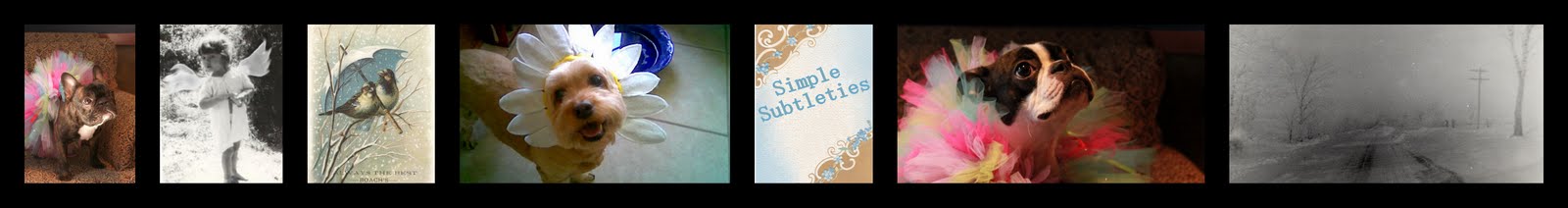This is what I came up with by using an old photo, photoshop, a $7 pine board, some white acrylic paint and $6 worth of cleats (3 total) purchased at The Bass Pro Shop, decoupage glue ( I used Modge Podge glossy), and photo hangers for the back $2.
Total piece measures 9 1/16 inches tall and 62 1/2" inches long.
Instructions:
First you have to buy your board and cut it to whatever size you are wanting. Then "whitewash" the edges by using a thin, watery layer of white acrylic paint. Only brush paint around the front sides of the board and then around all four edges as to not use unnecessary paint on the surface of the wood that will not be showing. You will want the paint thin enough that some of the wood grain shows through.
Next create your picture to go on the front. You will need one that will look good cropped into a long narrow strip like this. I chose this old beach photo (original, uncropped photo above) I purchased from an auction.
In photoshop, (or another photo program) crop your photo a few inches smaller than the size of your board. I cropped mine to 8 inches tall and 59 inches long. Next find a font you like and add your lettering in a large size. (Mine was 472 pt large, University High font and I chose a turquoise blue for the color) I wrote "Seas the Day".
Once all of this is done you will need to flatten your image in photoshop. Then Save As and name it something to keep this banner style photo in case you mess up and have to start all over (like I did-only I didn't originally save it and had to start from square one!!)
Once pages are printed and trimmed arrange in order of placement and start with the 1st page. Decoupage the back of the page AND decoupage the part of the board where it will be placed. Now smooth it down to the board carefully to avoid rips or tears. Copy paper is very thin and will tear easily with too much wiping. A few small wrinkles will be okay, especially if your using a vintage photo like mine. Do each page and allow to dry. Then decoupage the entire front of the board to get a good smooth coat over all your picture.
After it is dry it is time to add cleats or whatever you choose to use as decorative hangers. I decided on 3 stainless steel cleats to give a more nautical appearance. I measured my board, divided it in 2 and placed the middle cleat first so it would be centered. (Since that spot was the middle of my letter "e" I decided to turn it horizontal and leave the other 2 vertical and I like that look much better than all three going the same direction) I added the other 2 equal inches from the center to space them all apart equally. I screwed them in, added some picture frame hangers to the back of the board (not pictured) and whalaaa, it's done!
Very little cost and very little time involved, my favorite kind of projects!